

1- Download the library on GitHub:
github.com/payplug/payplug-php
github.com/payplug/payplug-python
2- Add to all your pages that use the API:
<?php
require_once('PATH_TO_PAYPLUG/payplug_php/lib/init.php');
import payplug
Verify your identity when communicating with the API by providing a secret key in all your requests.
To submit your credentials, include your key in all pages that use the API:
<?php
\Payplug\Payplug::init(array(
'secretKey' => 'sk_live_YOUR_PRIVATE_KEY',
'apiVersion' => 'THE_API_VERSION',
));
payplug.set_secret_key('sk_live_YOUR_PRIVATE_KEY')
API keys start with “sk_”.
They are available in My account, then API Credentials in the PayPlug portal.
Access LIVE and TEST modes using the same endpoint. To switch between modes, simply provide the related secret key to the mode you wish to access.
Take a look at the changelog to know which api version you should use.
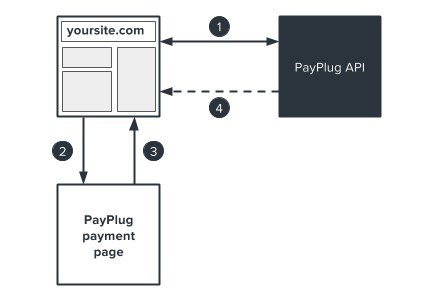
The following code shows an example of a payment request that automatically redirects your client to the payment page:
<?php
$email = 'john.watson@example.net';
$amount = 33;
$customer_id = '42710';
$payment = \Payplug\Payment::create(array(
'amount' => $amount * 100,
'currency' => 'EUR',
'billing' => array(
'title' => 'mr',
'first_name' => 'John',
'last_name' => 'Watson',
'email' => 'john.watson@example.net',
'address1' => '221B Baker Street',
'postcode' => 'NW16XE',
'city' => 'London',
'country' => 'GB',
'language' => 'en'
),
'shipping' => array(
'title' => 'mr',
'first_name' => 'John',
'last_name' => 'Watson',
'email' => 'john.watson@example.net',
'address1' => '221B Baker Street',
'postcode' => 'NW16XE',
'city' => 'London',
'country' => 'GB',
'language' => 'en',
'delivery_type' => 'BILLING'
),
'hosted_payment' => array(
'return_url' => 'https://example.net/return?id='.$customer_id,
'cancel_url' => 'https://example.net/cancel?id='.$customer_id
),
'notification_url' => 'https://example.net/notifications?id='.$customer_id,
'metadata' => array(
'customer_id' => $customer_id
)
));
$payment_url = $payment->hosted_payment->payment_url;
$payment_id = $payment->id;
header('Location:' . $payment_url);
payment_data = {
'amount': 3300,
'currency': 'EUR',
'customer': {
'email': 'john.watson@example.net'
},
'hosted_payment': {
'return_url': 'https://example.net/return?id=42710',
'cancel_url': 'https://example.net/cancel?id=42710',
},
'notification_url': 'https://example.net/notifications?id=42710',
'metadata': {
'customer_id': 42710,
},
}
payment = payplug.Payment.create(**payment_data)
payment_id = str(payment.id)
IMPORTANT: Please note that all amounts must be expressed in centimes as positive whole numbers (1€ = 100 centimes).
When creating a payment, you can specify a notification URL for use with IPN: notification_url. Whether the payment is successful or is fails, a POST query containing an object corresponding to the payment will be sent to your server.
<?php
$input = file_get_contents('php://input');
try {
$resource = \Payplug\Notification::treat($input);
if ($resource instanceof \Payplug\Resource\Payment
&& $resource->is_paid) {
$payment_id = $resource->id;
$payment_state = $resource->is_paid;
$payment_date = $resource->hosted_payment->paid_at;
$payment_amount = $resource->amount;
$payment_data = $resource->metadata[customer_id];
}
}
catch (\Payplug\Exception\PayplugException $exception) {
echo htmlentities($exception);
}
request_body = request.body
try:
resource = payplug.notifications.treat(request_body)
except payplug.exceptions.PayplugError:
pass
else:
if resource.object == 'payment' and resource.is_paid:
payment_id = str(resource.id)
payment_state = str(resource.is_paid)
payment_date = datetime.datetime.fromtimestamp(resource.hosted_payment.paid_at).strftime('%d/%m/%Y %H:%M:%S')
payment_amount = str(resource.amount)
payment_data = resource.metadata['customer_id']
pass
The notification URL must be publicly accessible via the internet. It will not work if you are operating offline or if the page is protected with a firewall or proxy.
If you prefer not to use IPN, you may use the following method to extract payment details:
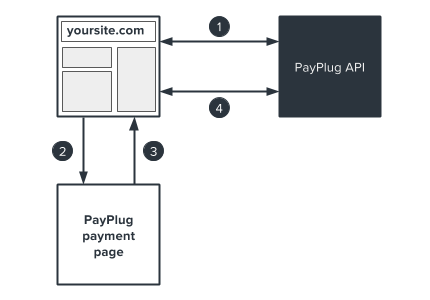
Steps one to three are the same as in the first diagram. In step four, make an API call using the payment ID that was generated when the payment was created:
<?php
$payment = \Payplug\Payment::retrieve($payment_id);
payment = payplug.Payment.retrieve(payment_id)
Metadata allow you to include additional information when processing payments or refunds.
{
"metadata": {
"transaction_id": "tsct_201506023456",
"customer_id": 58790,
"product_id": "ts_blk_00234",
"shipping": "The delivery was delayed"
}
}
You can add up to ten keys. Names cannot exceed twenty (20) characters, and stored content cannot exceed five hundred (500) characters.
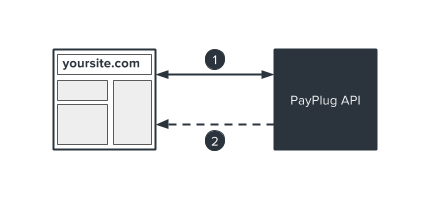
In order to process a refund, you will need the payment ID of the payment you wish to refund.
The following code shows an example of a full refund:
<?php
$payment_id = 'pay_5iHMDxy4ABR4YBVW4UscIn';
$refund = \Payplug\Refund::create($payment_id);
payment_id = 'pay_5iHMDxy4ABR4YBVW4UscIn'
refund = payplug.Refund.create(payment_id)
If you only need to refund a portion of the payment, the following in an example of a partial refund:
<?php
$payment_id = 'pay_5iHMDxy4ABR4YBVW4UscIn';
$data = array(
'amount' => 358,
'metadata' => array(
'customer_id' => 42710,
'reason' => 'The delivery was delayed'
)
);
$refund = \Payplug\Refund::create($payment_id, $data);
payment_id = 'pay_5iHMDxy4ABR4YBVW4UscIn'
refund_data = {
'amount': 358,
'metadata': {
'customer_id': 42710,
'reason': 'The delivery was delayed',
},
}
refund = payplug.Refund.create(payment_id, **refund_data)
The example above includes metadata useful in tracking the refund.
If you specified a notification URL for use with IPN when the payment was created, after the refund is processed, a POST query containing an object corresponding to the refund will be sent to your server using the provided URL.
<?php
$input = file_get_contents('php://input');
try {
$resource = \Payplug\Notification::treat($input);
if ($resource->object == "refund")) {
$refund_id = $resource->id;
$payment_id = $resource->payment_id;
$refund_date = $resource->created_at;
$refund_amount = $resource->amount;
$refund_data = $resource->metadata[reason];
}
}
catch (\Payplug\Exception\PayplugException $exception) {
echo htmlentities($exception);
}
request_body = request.body
try:
resource = payplug.notifications.treat(request_body)
except payplug.exceptions.PayplugError:
pass
else:
if resource.object == 'refund':
refund_id = str(resource.id)
payment_id = str(resource.payment_id)
refund_date = datetime.datetime.fromtimestamp(resource.created_at).strftime('%d/%m/%Y %H:%M:%S')
refund_amount = str(resource.amount)
refund_data = resource.metadata['reason']
pass
The notification URL must be publicly accessible via the internet.
It will not work if you are operating offline or if the page is protected with a firewall or proxy.
If you prefer not to use IPN, you may use the following method to extract payment details:
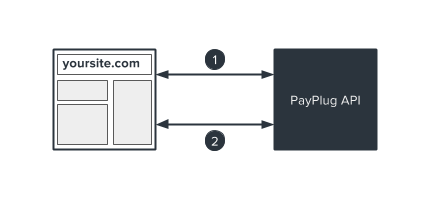
Step one is the same as in the first diagram.
In step two, make an API call using the payment ID and the refund ID:
<?php
$paymentId = 'pay_5iHMDxy4ABR4YBVW4UscIn';
$refundId = 're_3NxGqPfSGMHQgLSZH0Mv3B';
$refund = \Payplug\Refund::retrieve($paymentId, $refundId);
payment_id = 'pay_5iHMDxy4ABR4YBVW4UscIn'
refund_id = 're_3NxGqPfSGMHQgLSZH0Mv3B'
refund = payplug.Refund.retrieve(payment_id, refund_id)
Metadata allow you to include additional information when processing payments or refunds.
{
"metadata": {
"transaction_id": "tsct_201506023456",
"customer_id": 58790,
"product_id": "ts_blk_00234",
"shipping": "The delivery was delayed"
}
}
You can add up to ten keys. Names cannot exceed twenty (20) characters,
and stored content cannot exceed five hundred (500) characters.
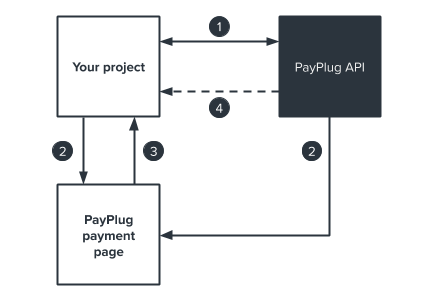
sent_by for the delivery method; A link to a payment page will be generated.With the payement request you can define the way you are delivering the URL to
the payment page to your customer :
| Options | Expiration | Description |
|---|---|---|
| SMS | Send a SMS to your customer with the payment URL. | |
| Send an e-mail to your customer with the payment URL. | ||
| OTHER | A payment URL with no expiration is generated. You are responsible for sharing the payment URL to your customer. | |
| NULL | A payment URL is generated and will expire 15 minutes after the first access. |
The following code shows an example of a payment request that automatically sends an e-mail to your client with a link to the payment page:
<?php
$email = 'john.watson@example.net';
$amount = 33;
$customer_id = '42710';
$payment = \Payplug\Payment::create(array(
'amount' => $amount * 100,
'currency' => 'EUR',
'billing' => array(
'title' => 'mr',
'first_name' => 'John',
'last_name' => 'Watson',
'email' => 'john.watson@example.net',
'address1' => '221B Baker Street',
'postcode' => 'NW16XE',
'city' => 'London',
'country' => 'GB',
'language' => 'en'
),
'shipping' => array(
'title' => 'mr',
'first_name' => 'John',
'last_name' => 'Watson',
'email' => 'john.watson@example.net',
'address1' => '221B Baker Street',
'postcode' => 'NW16XE',
'city' => 'London',
'country' => 'GB',
'language' => 'en',
'delivery_type' => 'BILLING'
),
'hosted_payment' => array(
'return_url' => 'https://example.net/return?id='.$customer_id,
'cancel_url' => 'https://example.net/cancel?id='.$customer_id,
'sent_by' => 'EMAIL'
),
'notification_url' => 'https://example.net/notifications?id='.$customer_id,
'metadata' => array(
'customer_id' => $customer_id
)
));
$payment_url = $payment->hosted_payment->payment_url;
$payment_id = $payment->id;
payment_data = {
'amount': 3300,
'currency': 'EUR',
'customer': {
'email': 'john.watson@example.net'
},
'hosted_payment': {
'return_url': 'https://example.net/return?id=42710',
'cancel_url': 'https://example.net/cancel?id=42710',
'sent_by': 'EMAIL',
},
'notification_url': 'https://example.net/notifications?id=42710',
'metadata': {
'customer_id': 42710,
},
}
payment = payplug.Payment.create(**payment_data)
payment_id = str(payment.id)
IMPORTANT: Please note that all amounts must be expressed in centimes as positive whole numbers
(1€ = 100 centimes).
The following code shows an example of a payment request that automatically sends an SMS to your client with a link to the payment page:
<?php
$email = 'john.watson@example.net';
$phone_number = '+33600000000';
$amount = 33;
$customer_id = '42710';
$payment = \Payplug\Payment::create(array(
'amount' => $amount * 100,
'currency' => 'EUR',
'billing' => array(
'title' => 'mr',
'first_name' => 'John',
'last_name' => 'Watson',
'email' => $email,
'mobile_phone_number' => $phone_number,
'address1' => '221B Baker Street',
'postcode' => 'NW16XE',
'city' => 'London',
'country' => 'GB',
'language' => 'en'
),
'shipping' => array(
'title' => 'mr',
'first_name' => 'John',
'last_name' => 'Watson',
'email' => $email,
'mobile_phone_number' => $phone_number,
'address1' => '221B Baker Street',
'postcode' => 'NW16XE',
'city' => 'London',
'country' => 'GB',
'language' => 'en'
'delivery_type' => 'BILLING'
),
'hosted_payment' => array(
'return_url' => 'https://example.net/return?id='.$customer_id,
'cancel_url' => 'https://example.net/cancel?id='.$customer_id,
'sent_by' => 'SMS'
),
'notification_url' => 'https://example.net/notifications?id='.$customer_id,
'metadata' => array(
'customer_id' => $customer_id
)
));
$payment_url = $payment->hosted_payment->payment_url;
$payment_id = $payment->id;
payment_data = {
'amount': 3300,
'currency': 'EUR',
'customer': {
'email': 'john.watson@example.net',
'phone_number':'+33600000000',
},
'hosted_payment': {
'return_url': 'https://example.net/return?id=42710',
'cancel_url': 'https://example.net/cancel?id=42710',
'sent_by': 'SMS',
},
'notification_url': 'https://example.net/notifications?id=42710',
'metadata': {
'customer_id': 42710,
},
}
payment = payplug.Payment.create(**payment_data)
payment_id = str(payment.id)
IMPORTANT: Please note that for sending a SMS, the phone_number key has to be provided.
Payment requests are now compatible with most of the API features. It will allow to build powerfull integrations.
| API feature | Compatibility |
|---|---|
| Refund a payment request | |
| Retrieve a payment request | |
| Update a payment request | |
| Capture a payment request | |
| Abort a payment request | |
| Save a card | |
| Notifications | |
| Installment plans |
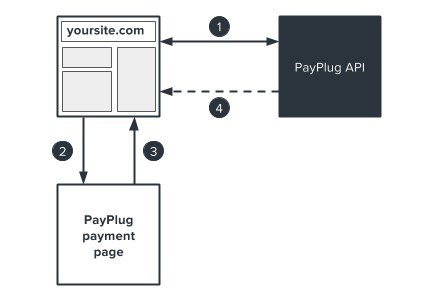
save_card = true; a link to a payment page will be generated.The following is an example of a payment with the “save card” feature that automatically redirects your client to the payment page:
<?php
$email = 'john.watson@example.net';
$amount = 33;
$customer_id = '42710';
$payment = \Payplug\Payment::create(array(
'amount' => $amount * 100,
'currency' => 'EUR',
'save_card' => true,
'billing' => array(
'title' => 'mr',
'first_name' => 'John',
'last_name' => 'Watson',
'email' => $email,
'address1' => '221B Baker Street',
'postcode' => 'NW16XE',
'city' => 'London',
'country' => 'GB',
'language' => 'en'
),
'shipping' => array(
'title' => 'mr',
'first_name' => 'John',
'last_name' => 'Watson',
'email' => $email,
'address1' => '221B Baker Street',
'postcode' => 'NW16XE',
'city' => 'London',
'country' => 'GB',
'language' => 'en',
'delivery_type' => 'BILLING'
),
'hosted_payment' => array(
'return_url' => 'https://example.net/success?id='.$customer_id,
'cancel_url' => 'https://example.net/cancel?id='.$customer_id
),
'notification_url' => 'https://example.net/notifications?id='.$customer_id,
'metadata' => array(
'customer_id' => $customer_id
)
));
payment_data = {
'amount': 3300,
'currency': 'EUR',
'save_card': True,
'customer': {
'email': 'john.watson@example.net'
},
'hosted_payment': {
'return_url': 'https://example.net/success?id=42710',
'cancel_url': 'https://example.net/cancel?id=42710',
},
'notification_url': 'https://example.net/notifications?id=42710',
'metadata': {
'customer_id': 42710,
},
}
payment = payplug.Payment.create(**payment_data)
All amounts must be expressed in centimes as positive whole numbers (1€ = 100 centimes).
When creating a payment, you can specify a notification URL for use with IPN: notification_url. Whether the payment is successful or fails, a POST query containing an object corresponding to the payment will be sent to your server.
<?php
$input = file_get_contents('php://input');
try {
$resource = \Payplug\Notification::treat($input);
if ($resource instanceof \Payplug\Resource\Payment && $resource->is_paid) {
$payment_id = $resource->id;
$payment_state = $resource->is_paid,true;
$payment_date = $resource->hosted_payment->paid_at;
$payment_amount = $resource->amount;
if ($resource->save_card == true) {
$card_id = $resource->card->id;
$card_exp_month = $resource->card->exp_month;
$card_exp_year = $resource->card->exp_year;
}
$payment_data = $resource->metadata[customer_id];
}
}
catch (\Payplug\Exception\PayplugException $exception) {
echo htmlentities($exception);
}
request_body = request.body
try:
resource = payplug.notifications.treat(request_body)
except payplug.exceptions.PayplugError:
pass
else:
if resource.object == 'payment' and resource.is_paid:
payment_id = str(resource.id)
payment_state = str(resource.is_paid)
payment_date = datetime.datetime.fromtimestamp(resource.hosted_payment.paid_at).strftime('%d/%m/%Y %H:%M:%S')
payment_amount = str(resource.amount)
if resource.save_card == True
card_id = str(resource.card.id)
card_exp_month = str(resource.card.exp_month)
card_exp_year = str(resource.card.exp_year)
pass
payment_data = resource.metadata['customer_id']
pass
You may now extract the card ID from the object in the IPN. This is what you will use to initiate future transactions. We recommend that you also document the card’s expiration date in order to verify that the card is still valid before attempting future payments.
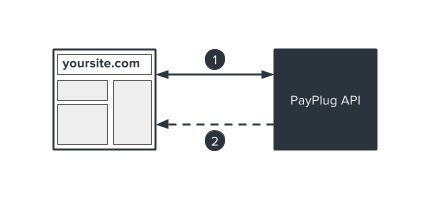
payment_method and the previously saved card ID.Now that you have a card ID, you can initiate new payments without necessarily sending your customer to a payment page:
<?php
$email = 'john.watson@example.net';
$amount = 33;
$customer_id = '42710';
$card_id = 'card_e7133426b8de947b37161dfba1897dd1';
$initiator = 'PAYER';
$payment = \Payplug\Payment::create(array(
'amount' => $amount * 100,
'currency' => 'EUR',
'payment_method' => $card_id,
'initiator' => $initiator,
'billing' => array(
'title' => 'mr',
'first_name' => 'John',
'last_name' => 'Watson',
'email' => $email,
'address1' => '221B Baker Street',
'postcode' => 'NW16XE',
'city' => 'London',
'country' => 'GB',
'language' => 'en'
),
'shipping' => array(
'title' => 'mr',
'first_name' => 'John',
'last_name' => 'Watson',
'email' => $email,
'address1' => '221B Baker Street',
'postcode' => 'NW16XE',
'city' => 'London',
'country' => 'GB',
'language' => 'en',
'delivery_type' => 'BILLING'
),
'notification_url' => 'https://example.net/notifications?id='.$customer_id,
'metadata' => array(
'customer_id' => $customer_id
)
));
payment_data = {
'amount': 1000,
'currency': 'EUR',
'payment_method': 'card_e7133426b8de947b37161dfba1897dd1',
'customer': {
'email': 'john.watson@example.net'
},
'notification_url': 'https://example.net/notifications?id=42710',
'metadata': {
'customer_id': 42710,
},
}
payment = payplug.Payment.create(**payment_data)
Once the payment is created, you have to handle the response as explained in the next page.
The payment object holds many fields that you’ll need to process the payment, especially:
{
"id": "pay_5iHMDxy4ABR4YBVW4UscIn",
"amount": 1000,
"is_paid": true,
"authorization": null,
"failure": null,
"hosted_payment": {
"payment_url": "https://secure.payplug.com/pay/5iHMDxy4ABR4YBVW4UscIn",
"return_url": "https://example.net/success?id=42",
"cancel_url": "https://example.net/cancel?id=42",
"paid_at": 1434010827,
"sent_by": null
},
[...]
}
Then you have to handle the response with this logic and in the following order:
is_paid is true, you can consider the payment as being fully paid,authorization and authorized_at are present and filled, the authorization was successful,failure, well you got a failed payment,hosted_payment.payment_url where the payer has to be redirected to complete the payment.Your customer will receive a confirmation email after each new transaction.
The ‘save card’ feature makes the following payment options possible:
Customers can pay securely without typing in their card details for every purchase.
Customers can subscribe to services on your site using recurring payments.
Customers can pay in three or four interest-free instalments (within a maximum 90-day period).
Please note that recurring payments and instalments are not automated; you will need to manage the payment schedules internally.
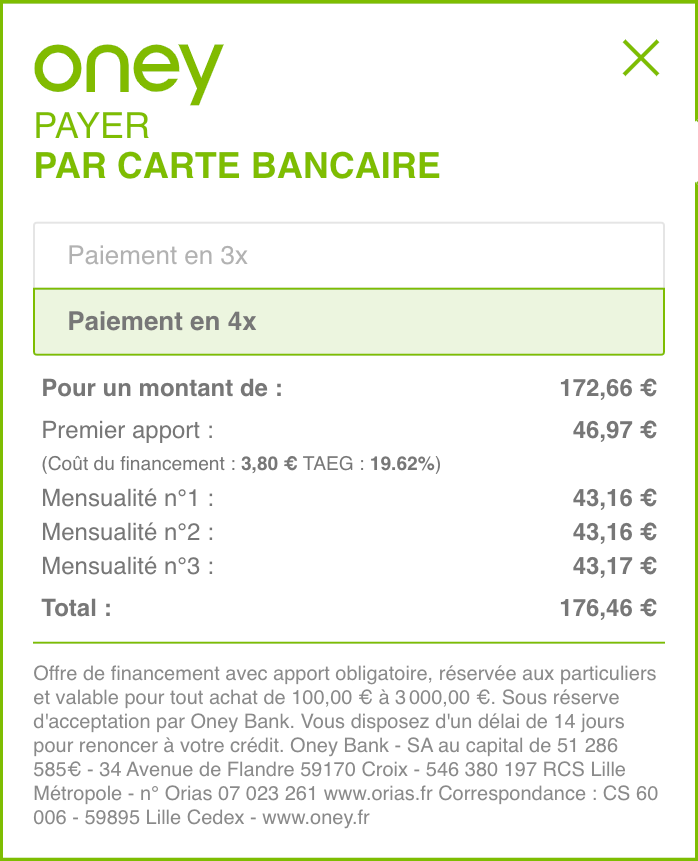
The data used to display the pop-in can be acquired using the Oney payment simulation endpoint.
The following code shows an example of an Oney payment simulation request.
<?php
$simulations = \Payplug\OneySimulation::getSimulations(array(
'amount' => 17266,
'country' => 'FR',
'operations' => ['x3_with_fees', 'x4_with_fees']
));
data = {
'amount': 17266,
'country': 'FR',
'operations': ['x3_with_fees', 'x4_with_fees']
}
simulations = payplug.OneyPaymentSimulation.get_simulation(**data)
The data can be used to display the pop-in.
{
"result": true,
"simulations": {
"x3_with_fees": {...},
"x4_with_fees": {
"installments": [
{
"date": "2021-01-22T01:00:00.000Z",
"amount": 4316
},
{
"date": "2021-02-22T01:00:00.000Z",
"amount": 4316
},
{
"date": "2021-03-22T01:00:00.000Z",
"amount": 4317
}
],
"total_cost": 380,
"nominal_annual_percentage_rate": 18.05,
"effective_annual_percentage_rate": 19.62,
"down_payment_amount": 4697
}
}
}
| Pop-in | Data |
|---|---|
| Pour un montant de | amount sent as request data |
| Premier apport | down_payment_amount |
| Coût du financement | total_cost |
| TAEG | effective_annual_percentage_rate |
| Mensualité n°1 | installments[0]['amount'] |
| Mensualité n°2 | installments[1]['amount'] |
| Mensualité n°3 | installments[2]['amount'] |
| Total | down_payment_amount + installments[0]['amount'] + installments[1]['amount'] + installments[2]['amount'] |